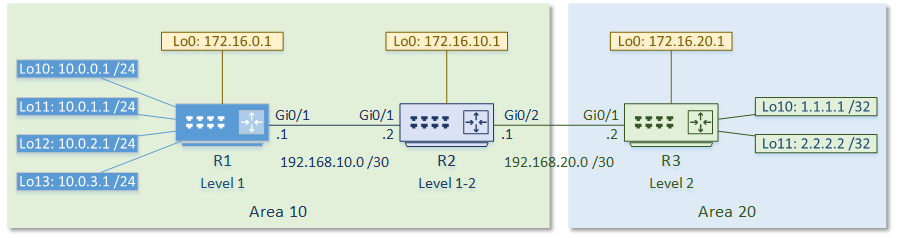Configuration
In this lab we will configure IS-IS to carry IP routes. The IS-IS Lab Files include the initial and final configs for the topology.The router R2 will summarise the IP’s of the loopback interfaces into a /22 network.
The topology is as follows:
The first step is to enable the IS-IS process. Each IS-IS area uses a separete process. In the example below, the System-ID uses the IP address of Loopback 0 in the NET value. This could be any value, but reformatting a loopback IP makes troubleshooting easier.
The use of passive-interface is the same as with any other routing protocol.
The first IS-IS process on Cisco routers are set to Level 1-2. All later processes are Level 1 by default. Change this with the is-type command.
Following this, enable IS-IS on an interface.
[rtbs name=”isis_intro-configure”]
Show clns neighbours
confirms that neighbour relationships have been established.
Show isis database
shows the LSDB.
This is router reachability information.
Show clns interface
shows the IS-IS settings for the interface.
[rtbs name=”isis_intro-adjacency”]
We can see that IS-IS has learned routes, and installed them into the routing table.
[rtbs name=”isis_intro-routingtable”]
Under the IS-IS process, a summary address can be configured.
If a default route were required, it could be advertised with default-information originate.
Configure Summarization
R2(config)#router isis R2(config-router)#summary-address 10.0.0.0 255.255.252.0 level-2
You can see that R3 is now learning the summary address, rather than each individual network.
Verify R3 Routing Table
R3#show ip route isis
Gateway of last resort is not set
10.0.0.0/22 is subnetted, 1 subnets
i L2 10.0.0.0 [115/20] via 192.168.20.1, 00:03:15, GigabitEthernet0/1
172.16.0.0/32 is subnetted, 3 subnets
i L2 172.16.0.1 [115/20] via 192.168.20.1, 00:19:51, GigabitEthernet0/1
i L2 172.16.10.1 [115/10] via 192.168.20.1, 00:19:51, GigabitEthernet0/1
192.168.10.0/30 is subnetted, 1 subnets
i L2 192.168.10.0 [115/20] via 192.168.20.1, 00:19:51, GigabitEthernet0/1